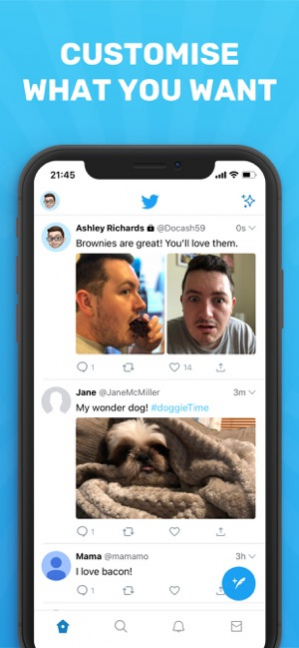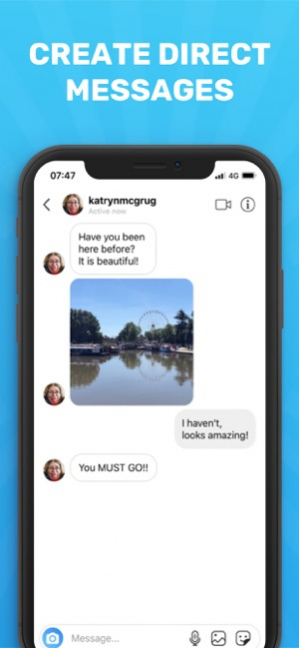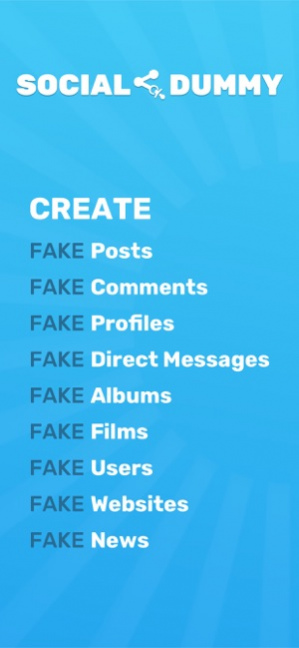Social Dummy 5.1.8
Free Version
Publisher Description
No further updates are coming to Social Dummy in the near future.
The app is currently being overhauled. Follow https://news.socialdummy.app for the latest news.
Social Dummy is a simple and easy-to-use entertainment tool to create very faithful posts, comments, profiles, messages, direct messages and more in recreated popular social network apps.
Each account is highly customisable with many options available to make it your own!
Social Dummy is perfect for creating fake AU's (Alternative Universe), Fan-fiction, stories or even to fool your friends. The possibilities are endless and the app is ever-growing with whatever you want to make.
All your created fake posts and content are saved securely into the cloud so you can come back and continue your stories at any time.
For the latest news and announcements visit https://news.socialdummy.app.
Nov 5, 2020 Version 5.1.8
• Added a workaround for the 'Error' message. Some of your images may not show correctly. To fix this please reupload the image or avatar.
• Upgraded swiping cells and now simply just show icons rather than text.
• Improved library item selection. This fixes where sometimes the "+" button would not appear.
• Fixed picker sizing and unable to select another option.
• You can now edit the selected user from within the account profile screen for Twitter, Instagram and YouTube.
• Dms - Fixed names not hiding above images.
• Instagram - Improved UI
ª Instagram - Fixed 'Override Comments' not working correctly.
• Instagram Comments - Fixed large spaces sometimes appearing for some users.
• Instagram DM - Fixed 'Seen' text not showing and sometimes UI was distorted.
About Social Dummy
Social Dummy is a free app for iOS published in the Recreation list of apps, part of Home & Hobby.
The company that develops Social Dummy is Ashley Richards. The latest version released by its developer is 5.1.8. This app was rated by 62 users of our site and has an average rating of 3.3.
To install Social Dummy on your iOS device, just click the green Continue To App button above to start the installation process. The app is listed on our website since 2020-11-05 and was downloaded 91,527 times. We have already checked if the download link is safe, however for your own protection we recommend that you scan the downloaded app with your antivirus. Your antivirus may detect the Social Dummy as malware if the download link is broken.
How to install Social Dummy on your iOS device:
- Click on the Continue To App button on our website. This will redirect you to the App Store.
- Once the Social Dummy is shown in the iTunes listing of your iOS device, you can start its download and installation. Tap on the GET button to the right of the app to start downloading it.
- If you are not logged-in the iOS appstore app, you'll be prompted for your your Apple ID and/or password.
- After Social Dummy is downloaded, you'll see an INSTALL button to the right. Tap on it to start the actual installation of the iOS app.
- Once installation is finished you can tap on the OPEN button to start it. Its icon will also be added to your device home screen.